ownCloud Error – Multiple Accounts are Sharing the Folder
A recent ownCloud Desktop ‘Sync Client’ update can produce the following error… “Multiple accounts are sharing the folder”.
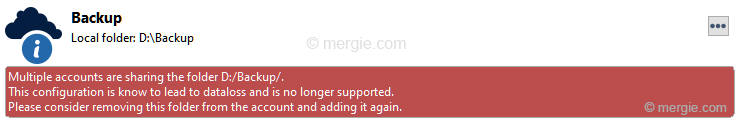
The update introduces multi-account support.
Solving the Error:
- To solve the error, go to the sync folder (in this case D:\Backup) where the error is occurring, and view the hidden ownCloud database files.
- To view hidden files, go to the file location in Windows File Explorer. Click on the View tab and under Show/hide, tick the box ‘Hidden items’ (circled in purple in the image below).
- You should then see the hidden ownCloud database files, somewhere in the parent file folder:
- Sort the files by date, to help identify the duplicate files. You’re looking for similar named items:
- You can see in the file below two green and two red circled files. The older files circled in red are duplicates.
- Delete (backup if required – just in case!) the duplicate files (circled in red above).
- This should remove the “Multiple accounts are sharing the folder” error, and you should see the warning dialogue box has gone…
Hope it helps..!