Photoshop – My Image is Locked (Solved)
I opened an image in Photoshop that had been created in Adobe Illustrator. When opened, the image was locked (see the layers panel) and nearly all the options (features) were greyed out?
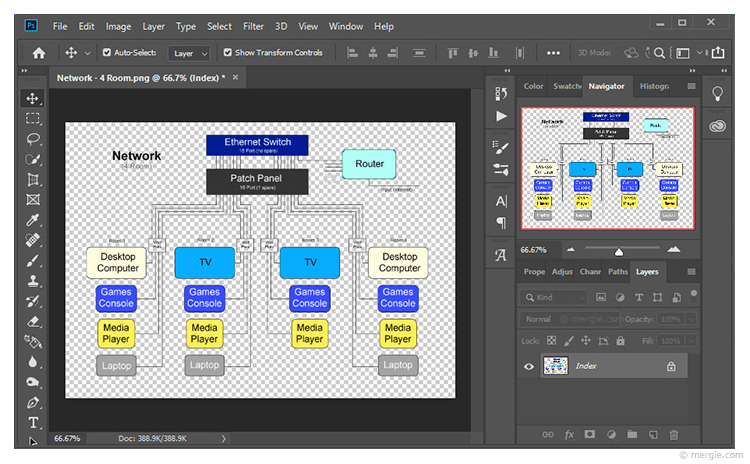
Double clicking the lock symbol wouldn’t unlock the image?
The Solution:
The image had been set at ‘Indexed Color’ (the image was created in Adobe Illustrator and saved as an 8 bit PNG file).
I changed this to ‘RGB Color’ and the problem was solved!
The image was now unlocked!
I Hope this helps?