I Can’t see Other Devices on my Network?
What Happened?
Windows failed to start, it wouldn’t boot and the operating system couldn’t do a repair. I therefore reinstalled Windows. After the reinstall, I lost the ability to see other computers (devices) on the network?
After a bit of digging around, I found the solution…
The Solution:
I checked the settings of the Server Message Block (SMB), also known as the Common Internet File System (CIFS). This is a network communication protocol often used by Windows.
To check your settings, goto ‘SMB 1.0/CIFS File Sharing Suport’ under ‘Turn Windows features on or off’, in the control panel.
Via the Windows Control Panel:
Control Panel\Programs\Turn Windows features on or off
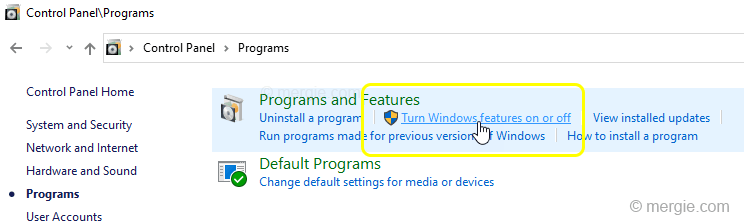
Via the Windows Settings:
Or, in settings, type in ‘programs’ in the find a setting search box.
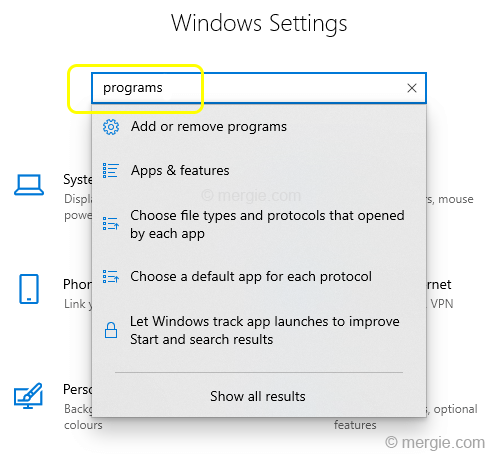
You will see ‘Turn Windows features on or off’ listed.
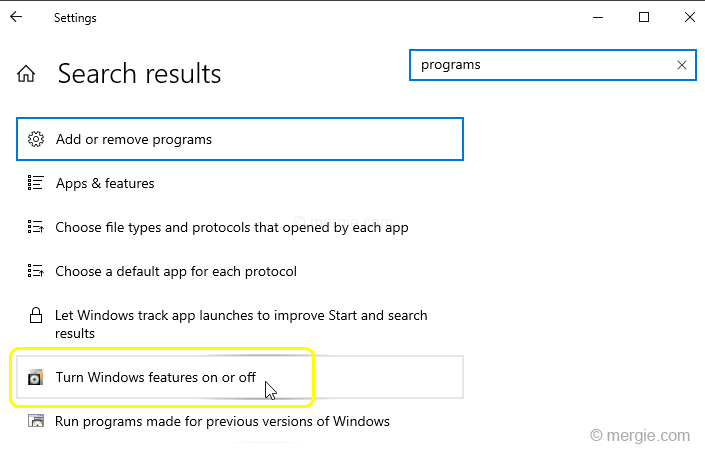
Ticking the Box:
Make sure the ‘ SMB 1.0/CIFS File Sharing Suport’ checkbox is selected (ticked), and click OK.
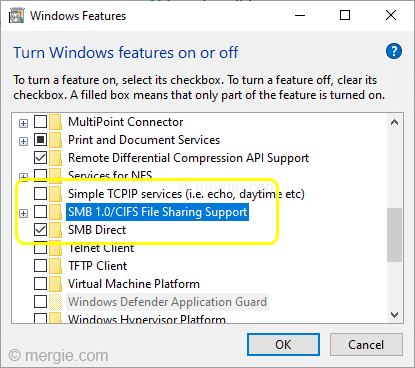
If all is well, you should then be up and working after a re-boot.