Network Wiring Components (An Overview)
If you’ve never built a network before,
- Where do you start?
- What parts do you need?
This article gives a brief summary of the different components needed when building a simple network.
Topics:
- What is a Simple Network?
- The Bandwidth (Speed):
- Ethernet Cable:
- RJ-45 Connectors:
- Keystone Jacks:
- Wall Sockets:
- Patch Panels:
- Patch Cables:
- Image Gallery:
What is a Simple Network?
The simplest network may consist of the following components:
- Router:
- Network Ready Equipment (Computer, TV, Media Player, etc):
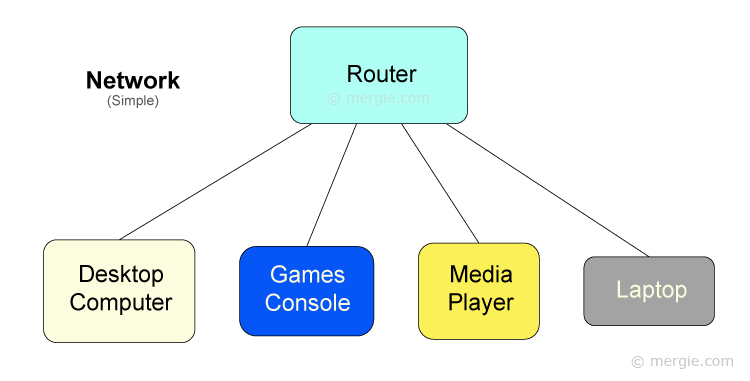
Whereas a more permanent ‘hard wired’ network may need the following components:
- Router:
- Distribution Cabinet:
- Ethernet Switch:
- Patch Panel:
- Wall Plates:
- Network Ready Equipment (Computer, TV, Media Player, etc):
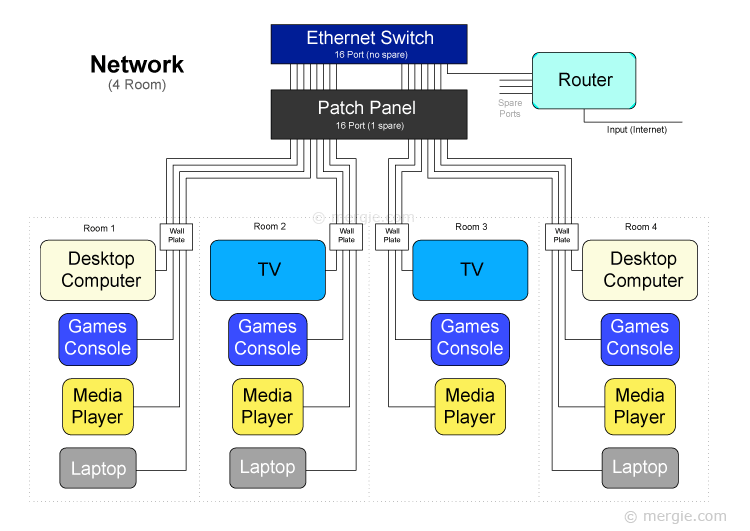
The Bandwidth (Speed):
The maximum rate of data transfer across a given path…
The bandwidth (speed) is limited by the type of cable and the components connected to it. Therefore the components are often classified to indicate their compatibility. The most common network component classifications are category 5e (cat5e), and category 6 (cat6).
The classification applies to both cable and components, as the network will only run at the speed of the slowest device. So, check the categorisation of components when purchasing.
CAT 5e Components:
Note: Cat 5e is much superior to cat 5.
- Cat 5 – 10/100 (Ethernet and Fast Ethernet) over 100m.
- Cat 5e – 10/100/1000 (Ethernet, Fast Ethernet and Gigabit Ethernet) over 100m.
CAT 6 Components:
Cat 6 is an improvement to Cat 5e.
Cat 6 does allow use of a 10 Gigabit data transfer rate, but this is over a shorter distance (35-50m, as opposed to 100m for a 1 Gigabit data transfer rate).
- Cat 6 – 10/100/1000 (Ethernet, Fast Ethernet and Gigabit Ethernet), or 10/100/1000/10,000 over shorter distances.
A Table comparing network classifications (categories)
| Network Cable & Component Categories | ||||||
|---|---|---|---|---|---|---|
| Category | Frequency | Supports | Data Rate | Distance | Connector | Application |
| CAT1 | 1 MHz | – | – | – | – | Voice |
| CAT2 | 4 MHz | – | – | – | – | Ring Network |
| CAT3 | 16 MHz | 10BASE-T | – | 100m | – | Ring Network |
| CAT4 | 20 MHz | – | – | – | – | Ring Network |
| CAT5 | 100 MHz | 100BASE-T | 100 Mbit | 100m | RJ-45 | Fast Ethernet |
| CAT5e | 100 MHz | 100BASE-T | 1 Gbit | 100m | RJ-45 | Gigabit Ethernet |
| CAT6 | 250 MHz | 100BASE-TX | 1-10 Gbit | 100m* | RJ-45 | Gigabit Ethernet |
| CAT6a | 500 MHz | 10GBASE-T | 10 Gbit | 100m | RJ-45 | Gigabit Ethernet |
| CAT7 | 600 MHz | 10GBASE-T | 10 Gbit | 100m | – | Gigabit Ethernet |
| CAT7a | 1000 MHz | 10GBASE-T | 10 Gbit | 100m | – | Gigabit Ethernet |
| CAT8 | 2000 MHz | 40GBASE-T | 40 Gbit | 30m | – | Gigabit Ethernet |
| Notes: | ||||||
| – Not specified. | ||||||
| * 35-50m with 10 Gbps. | ||||||
Ethernet Cable:
Ethernet cable is an eight wire (four twisted pair) cable. It is used to connect network components together in a local area network (LAN). There are generally two types of cable. A flexible type for external wiring and a more rigid type for fixed wiring. It should be noted that the more rigid type is often used in both applications.
Connections between the ethernet cable and network components is made with RJ45 connectors.
RJ45 Connectors:
RJ45 (Registered Jack) is a type of male or female connector used with ethernet cables and network equipment. It has eight pins.
RJ45 Male Connector:
The male connector is generally always attached to a cable. It consists of:
- A plastic housing that has a connection block built in.
- A flexible boot that protects the cable where it enters the back of the connector.
RJ45 Female Connector:
The female connector is often contained within a piece of equipment, such as a:
- Ethernet switch.
- Computer or network equipment.
- Wall socket (keystone jack).
- Patch panel (keystone jack) .
Useless Information… The RJ45 ethernet connector is actually an 8P8C connector. The 8P8C connector could be plugged into an RJ45 socket. So in the days of early network installations, telephone engineers familiar with RJ45 connectors called the 8P8C connectors RJ45, and the name stuck.
Keystone Jacks:
A keystone jack is the female socket usually found in wall sockets, patch panels, etc. Where a fixed network cable can be attached. It is usually made from several parts that cannot be disassembled. Consisting of:
- The connector Socket.
- A small circuit card (the internal wiring between parts).
- A connection block.
Wall Sockets:
A wall socket lets you conveniently plug a static device into the network. It allows easy disconnection of equipment, for upgrade and replacement.
Patch Panels:

A patch panel allows you to distribute network data, by routing incoming and outgoing ethernet cables. A bit like an old telephone exchange connecting callers. It is often housed in a cabinet next to an ethernet switch and other network equipment. It allows easy disconnection of equipment, for upgrade, replacement, isolation, or re-direction of circuits.
Patch Cables:
An ethernet cable used with a patch panel (to connect nearby external network equipment to it). The cable is very short in length and is often made of a flexible grade of ethernet cable.
Image Gallery:
– click or tap the image to view full size –
