All My Files and Folders are Read Only?
My problems started when I reinstalled Windows 10 (I believe this issue may also affect Windows 7 and 8). I tried to save a new file to a folder I had created and used for many years, but windows wouldn’t let me?
The message I received stated that: “You don’t have permission to save in this location. Contact the administrator to obtain permission.”
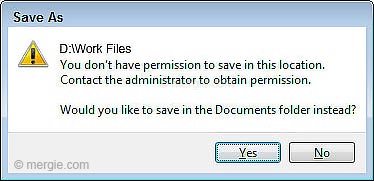
I am the administrator:
- Whatever I did I could not take control of the folders and save the file to the location I wanted?
- I tried changing the read-only attribute in the folder properties, but it always reverted to read-only?
- I changed my permissions in the folder’s properties under the Security tab. Although it said I had full control, I still wasn’t able to save my document to the location I wanted, (even though I was the administrator with full control?).
I had tried all sorts of solutions in various forums, but none would work?
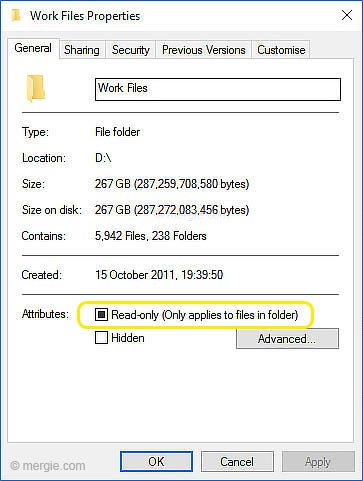
What was happening…
I am an administrator, but Windows wouldn’t let me have control?
My Folders and Files are Read Only – The Solution:
How do we change this (get promotion and become the new boss!). Your operating system will have a folder called Users, normally under the c:\ drive. I changed my security permissions on this folder and ‘Bingo’ it worked! Problem solved.
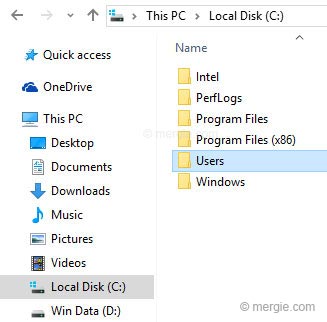
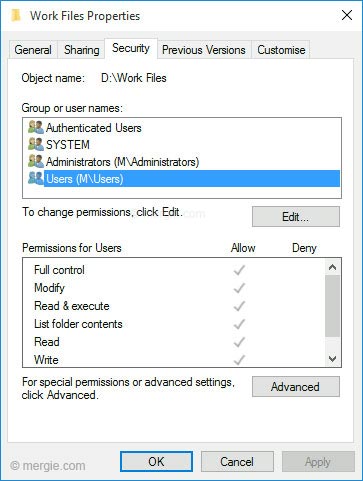
I was now able to save my files where I wanted. If you have more than one drive, such as d:\ you may need to change the permissions in these additional drives as well. Remember, the key for gaining overall control is the user folder on the drive where Windows is installed (usually C:\ drive – see the image above).
Below is a short video on how I changed my permissions. Please note that:
Any changes to your operating system are at your own risk…
My Folders and Files are Read Only – The Cause (and second solution)?
I try software out. I put it on, take it off, play around with it, etc. Windows then becomes a bit bloated. Every so often, I reinstall Windows (about once a year I guess). So…
- I have my drive partitioned as, C:\ and D:\
- I install windows on C:\, leaving the D:\ partition untouched.
- The C:\ partition is wiped and formatted, and Windows is a fresh, clean install.
Hang on a second, this is a partitioned drive? My guess (and it is a guess), Windows becomes confused because only part of the drive (the C:\ partition) was formatted, and it’s a new install of Windows?
I assume poor old D:\ drive (a partition) gets partially orphaned by the process?
I did once format C:\ and D:\ partitions (the whole drive) and I didn’t have any issues after reinstalling Windows. Went back to just formatting C:\ (leaving D:\ intact) on a new Windows install, and I started getting glitches again.
So, If you continue to get problems and you have partitioned drives (with a similar scenario to what’s described above). Try formatting the whole drive; once you have backed up all your data of course!
I hope this helps…