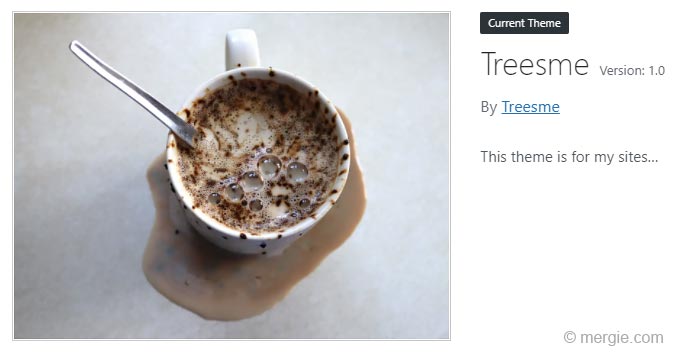How to Add the ‘Theme Details’ to Your WordPress Theme
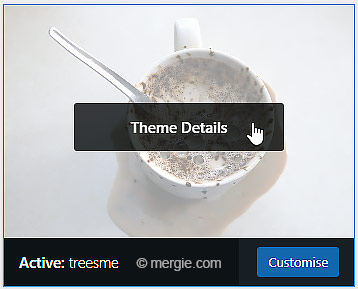
If you have created your own WordPress theme and want to add a name, version number, etc to identify your theme, then all you need to do is is add a small bit of code to the top of your style.css file.
/*
Theme Name: Treesme
Author: Treesme
Author URI: treesme.com
Description: This theme is for my sites…
Version: 1.0
*/
Example code (minified style.css version):
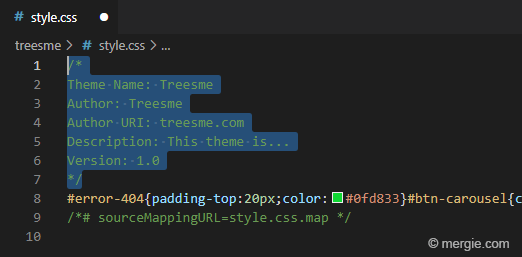
Notes:
- If you use a compiler to create your style.css file, the ‘Theme Details’ will get erased each time you compile your styles.css file. You will have to re-enter the ‘Theme Details’ code at the top of your style.css file when you have finished compiling.
Save the updated style.css file and compare the difference:
Before:
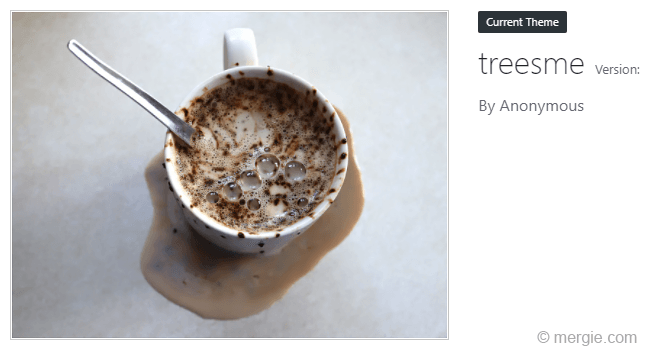
After: