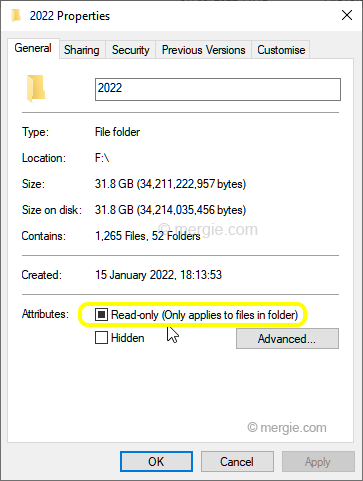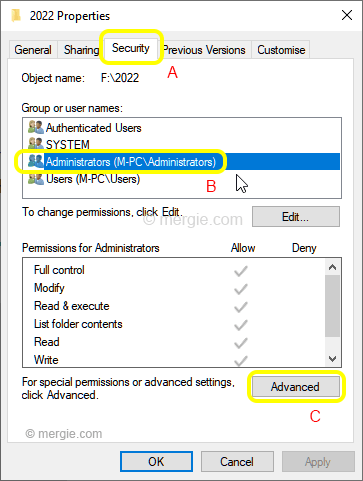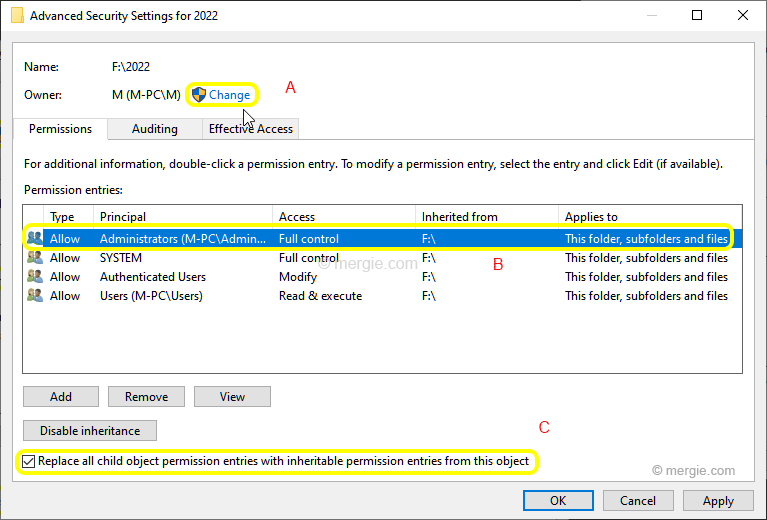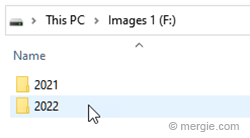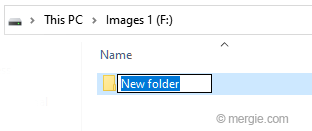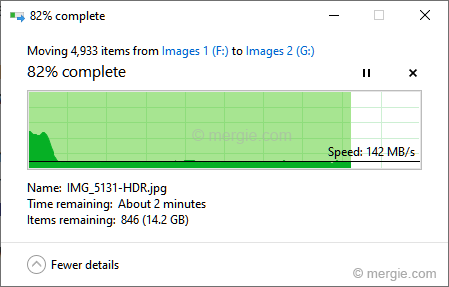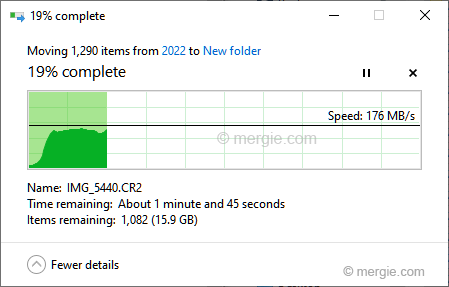Adobe Bridge Star Rating Not Working (Solved)
There are a number of potential solutions out there, but they don’t work for everyone. It all depends on what the issue is in the first place?
Solutions include:
- Purging the cache in Adobe Bridge: Edit\Preferences\Cache Management – Click the ‘Purge All Local Cache Files’ button.
- Changing the rating via the: Label\Rating menu.
- Using Ctrl + 1 to 5.
- Edit\Preferences\Labels – Uncheck the ‘Require the control key to apply labels and ratings’.
- Check the parent folder (and child folders and files) aren’t set to read only.
- Got to View\Sort – ‘By Filename’.
- In the Essentials workspace (Ctrl + F1). In the Filters panel, Windows\Filter Panel… Make sure Filter Panel is selected (ticked). Then go to this panels menu button (in the Filter Panel, top right) and make sure the correct filter categories are selected. e.g. Label is ticked.
Star Rating Not Working – Another solution:
When it comes down to it, if you are not the owner of the folder, none of the above solutions will work. It’s not an Adobe Bridge issue, it’s a folder or drive issue.
Topics:
The First Thing to do is:
- Go to the ‘parent’ folder or drive:
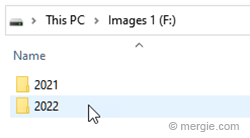
- Check that the folder and its subfolders (children) are not ‘Read-only’.
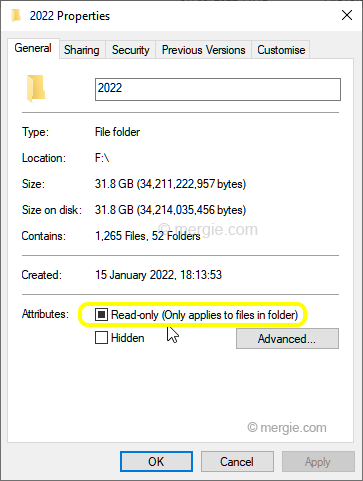
- Next goto the security tab (A):
- Check your Username is there (B):
- Click the ‘Advanced’ Button (C):
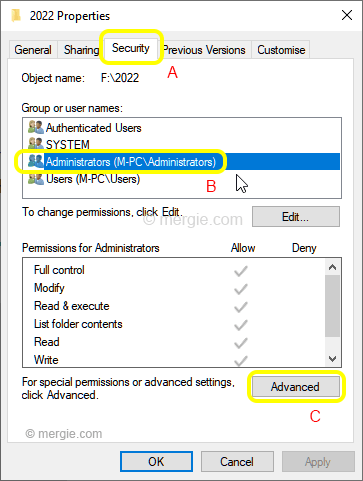
- In the next dialogue box (see below), check you are the owner of the folder (A). If not, change the owner:
- Check your Username is there (B) and that you have full control:
- Make sure ‘Replace all child object permissions with inheritable permissions from this object’ is selected (C):
- Click Apply:
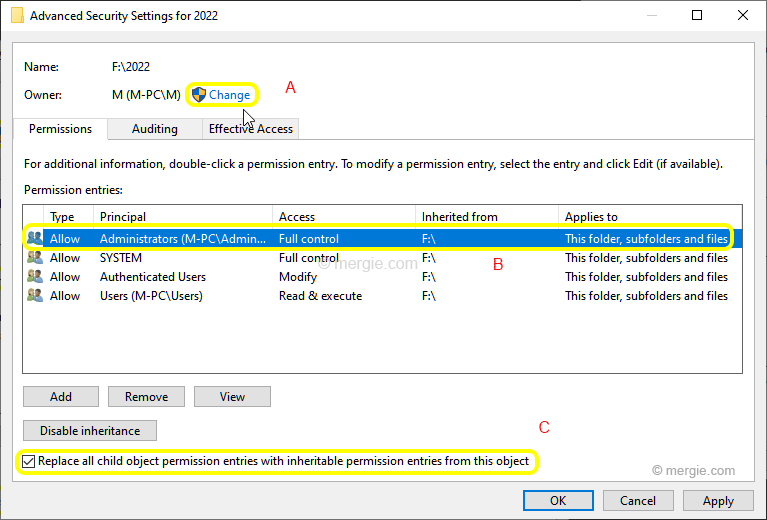
Note:
You may get a dialogue box asking for Admin permission, etc. Click OK to continue.
You will have now taken ownership of the folder and all the child folders and files. The Adobe Bridge star rating should now work (unless you have any of the items listed in ‘Solutions include:‘ above incorrectly configured)
The video below will also help describe what you need to do…
If That Fails?
Some time later… I had another fault? A really weird one, where no metadata could be saved for any file that had a .jpg extension? This meant that no image ratings could be saved (for .jpg’s). Any other file type was fine? Changing the folder permissions didn’t work. My username in Properties\Security had full control and none of the files were marked as read only. Everything looked fine?
After a while scratching my head..? I tried moving one of the child folders, away from the parent folder to another location. I then tried to set an image rating in the new location. It worked!
The Next Test:
- I moved all of the child folders, away from the parent folder to another location.
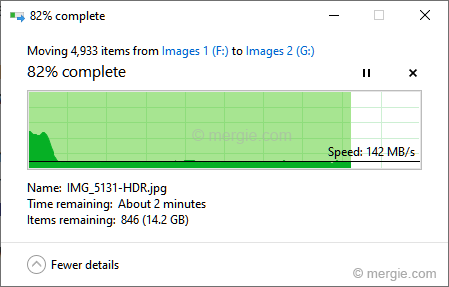
- I then created a new parent folder (using a new, different parent folder name).
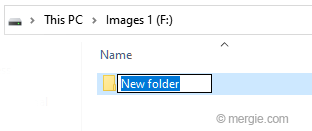
- I moved all of the child folders, to the new parent folder.
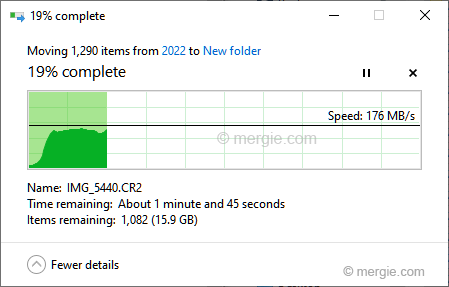
- I then tried to set an Adobe Bridge image rating in the new location, and it worked.
Important Notes:
- Renaming the new parent folder back to its original name, meant that no metadata could be saved and the issue re-appeared?
- It looks like a parent / child folder issue. But I can’t find anything that would cause an issue?
- Using a different parent folder name, everything works fine… Very strange..?
Hope this helps. ![]()
Video:
If you need more information, there is another article that goes with the video below “All My Files and Folders are Read Only?“.
Video of taking control of folders and files:
Image Gallery:
– click or tap the image to view full size –