WordPress Media Library Images not Showing
I downloaded a backup of my website to load onto my localhost (testing server), and then downloaded a copy of all the images from my live website to the uploads folder on my testing server. The images are listed (in the WordPress Media Library), but the actual images are not being displayed?
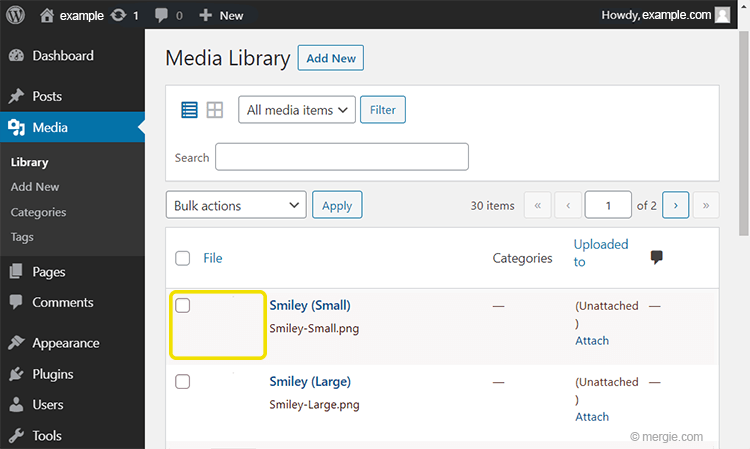
These are the steps I took:
- Download a fresh backup of my ‘live’ website using phpMyAdmin.
- Imported the backup to my ‘localhost’ website using phpMyAdmin.
- Changed the ‘siteurl’ and ‘home’ values from the ‘live’ URL to the localhost URL in the options table in phpMyAdmin.
- Downloaded a copy of my uploads files (images) to my localhost uploads folder.
- Checked the localhost website to see all was working…
The images were listed in WordPress Media Library, but the actual images were missing?
WordPress Media Library Images not Showing – How to Fix
This solution will work in both directions:
- localhost server to a live website.
- Live website to a localhost server.
Or, it may give you a clue on the specific issue you may have in getting your own images to appear…
After a lot of digging around, I found I had a plugin installed on my live website ‘WebP Express’, that wasn’t installed on my localhost testing server?
Why Would a WordPress Plugin Cause my Images not to be Displayed?
WebP Express creates/modifies an htaccess file and changes the format of the images so they are more ‘web friendly’.
Because the plugin wasn’t installed, WordPress and its Media Library wouldn’t display the actual images. I installed the plugin and my images appeared. Therefore:
- Check that your installed plugins (related to images) match that of your ‘live’ and localhost websites.
- Make sure that the directory where the images are placed, matches the directory of your ‘live’ and localhost websites.
- Make sure your https://www.example.com and your http://localhost/example.com URL values have been updated in the appropriate places. i.e. In the options table in phpMyAdmin, under the ‘option_name’ column, listed as ‘siteurl’ and ‘home’.
Note:
If a plugin was the cause of the issue, once the plugin is installed and activated. If you deactivate or delete it after it has been installed. Your images may still be visible, as the plugin will have made changes to WordPress that are still active.
Hope this helps…