WordPress – I Edited my Text in HTML and it Won’t Update?
I added an additional CSS style to a block by editing the block in HTML. I then saved the changes.
Later, I decided to delete the style I had just added, by editing the block text (in HTML) and deleting the CSS style text.
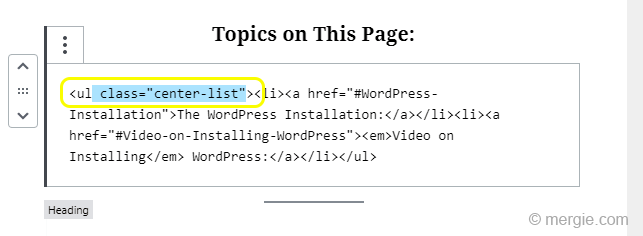
WordPress – I Edited my Text in HTML and it Won’t Save the Changes – Selecting the HTML Text to Delete 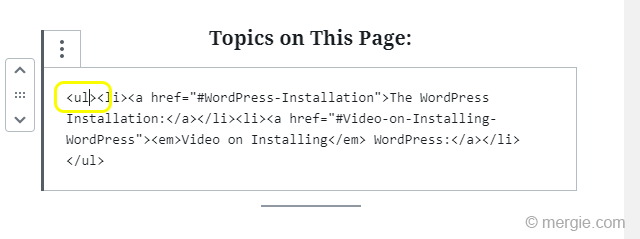
WordPress – I Edited my Text in HTML and it Won’t Save the Changes – The HTML Text has Been Deleted
I saved the changes and then checked if my update had worked. It hadn’t changed? So I went to re-edit the HTML text, and found the text I had deleted earlier was still there?
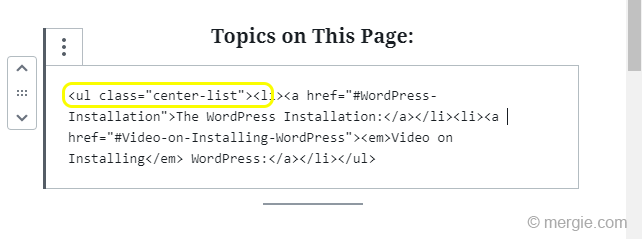
I tried deleting the CSS style text and saving the changes several times, but the text would just reappear?
In the end, the only way I could update the block was to do the following:
- Edit the block and delete the unwanted CSS Style (in HTML).
- Copy the whole updated block (in HTML).
- Delete the block.
- Create a new block.
- Paste the copied HTML into the new block.
- Save the changes (‘Update’).
Deleting and recreating the block worked. My changes were saved and my block updated.
The video below shows the steps I took to save the changes…