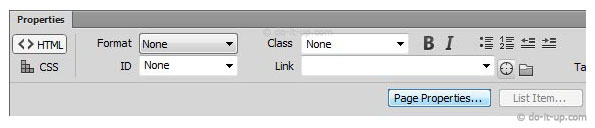JavaScript Network Error: 404 Not Found
“Network Error: 404 Not Found – http://do-it-up.com/vehicles/js/slider/jquery-1.9.1.min.js”. I received this Java script error when inserting a jssor slider into my site (this was identified using ‘Firebug’ in the Firefox browser). Searching in Google showed various solutions, but none that would fix my error? (see the ‘red’ error message at the bottom of the image below).
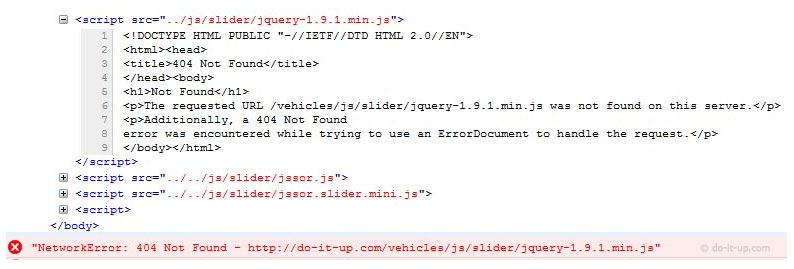
Solution
It turned out the path to the ‘jquery-1.9.1.min.js’ file (and the path to the other js files) was incorrect. I had checked this against another example that had exactly the same path (and worked) and in Windows Explorer. For some reason, the path I had, didn’t work (cut and paste error?).
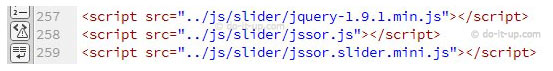
The solution was to check the path by the following method. Using Dreamweaver, I deleted the path between the ” ” and re-inserted the first “. This caused the browser tooltip to pop up. I clicked this and inserted the correct path (compare the image below to the image above).
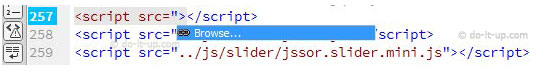
The correct path appeared.
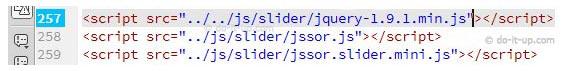
I then repeated this for the other paths.
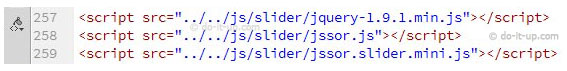
Note that the ‘Link’ tool for finding the file (Dreamweaver properties) did not select the correct path.